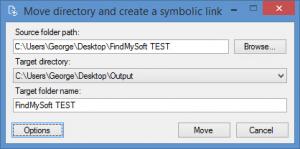Symlink Helper
1.0
Size: 531 KB
Downloads: 2790
Platform: Windows (All Versions)
A symbolic link (symlink for short) is nothing more than an advanced shortcut that points to another file system object. If you’re not familiar with symlinks, then I invite you to check out this How-to Geek guide and this Wikipedia page. If you’re already familiar with symlinks, then let me introduce Symlink Helper, a Klocman Software product that will help you quickly and very easily create symbolic links.
Instead of using the command prompt to create symlinks, you can use Symlink Helper’s incredibly simple interface. All you have to do is pick a source folder path, specify a target directory, and click the Move button. Open the Settings menu to add a target directory and to maintain a list of target directories.
It must be mentioned here that the Settings menu features options to integrate with Windows Explorer (the right click context menu), add metadata to moved directories, warn when using network shares, and warn when moving across volumes.
Download an installer and run it; when a setup wizard shows up onscreen, click though it. These are the standard steps you must go through to install most applications on a Windows PC and the simple steps you must go through to install Symlink Helper on your Windows PC.
Symlink Helper is free software. So after you get it up and running on your Windows PC, you can use it for as long as you want, without having to part with your hard earned money.
Symlink Helper makes it incredibly simple to create symlinks. Instead of using the command prompt, you can use this free software to create symbolic links.
Pros
A setup wizard will help you quickly install Symlink Helper on your Windows PC. The interface is very, very simple. Using Symlink Helper is a simple 3-step process: pick a source folder, select a target directory, click Move. Symlink Helper is free software.
Cons
None that I could think of.
Symlink Helper
1.0
Download
Symlink Helper Awards

Symlink Helper Editor’s Review Rating
Symlink Helper has been reviewed by George Norman on 10 Apr 2015. Based on the user interface, features and complexity, Findmysoft has rated Symlink Helper 5 out of 5 stars, naming it Essential